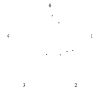3 releases
| 0.1.2 | Feb 4, 2025 |
|---|---|
| 0.1.1 | Jan 12, 2025 |
| 0.1.0 | Jan 12, 2025 |
#625 in Visualization
365KB
6K
SLoC
Draw adic visualizations
7-adic sqrt(2)
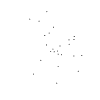
Adic visualizations
- Adic clocks
- Adic trees
Links
- crates.io/adic-shape
- docs/adic-shape
- gitlab/adic
- adicmath.com - our site, to learn about and play with adic numbers
- crates.io/adic - crate for adic number math
- wiki/P-adic_number - wikipedia for p-adic numbers
Motivation
p-adic numbers are an alternate number system to the reals, containing the rationals.
Digitally, these numbers are a number expansion where there can be an infinite numbers
to the LEFT of the decimal point instead of the right.
Assume for this documentation that p=5, i.e. the digits of the adic number are
0, 1, 2, 3, or 4.
Examples:
- 0 = 0._5
- 1 = 1._5
- 2 = 2._5
- 5 = 10._5
- 25 = 100._5
- 53 = 203._5
- -1/4 = ...111._5
- 3/4 = ...112._5
- 7-adic 1st sqrt(2) = ...6623164112011266421216213._7
- 7-adic 2nd sqrt(2) = ...0043502554655400245450454._7
Adic tree visualization
Given this digital expansion, you can construct a visualization in the form of a tree.
Imagine a tree growing from a root with five branches.
Each of the branches has five branches, and each of those has five, etc.
You can associate an adic number with an infinite path from the root of this tree to the top.
Each digit of the number is a choice at each branch point upward,
from the "ones" place to the "fives" to the "twenty-fives" and so on.
E.g. the number 158 = ...00001113._5 has a choice of the "third" branch and then
"one", "one", "one", and then zeros infinitely upward.
You can also plot a "zoomed-in" version that focuses just on the chosen branches. This is usually better both for performance and ease of understanding.
Adic clock visualization
Similarly, you can construct a visualization in the form of a clock.
Again, assume p=5.
Imagine an analog clock, but with two differences:
- There are
p=5tick marks instead of12or60. - There are an infinite number of hands, from the "seconds" hand to the "minute = 5s" hand to the "hour = 5m = 25s" hand, on and on.
For each digit from the "ones" place onward, set the corresponding hand to the corresponding tick mark.
It makes more sense as a "sweeping clock", e.g. if the ones place is 3 and the fives place is 1,
then set the first hand to the 3 tick and the second hand to 3/5 past the 1 tick mark.
Crate
Currently this crate creates both SVG documents and Leptos components.
The display-independent code is in the shape directory and the leptos and svg_doc
directories have the code for those displays.
The DisplayShape trait provides the interface between display-independent and display code.
We are oriented around a SVG display implementation, since both leptos and svg are html svg displays.
Adic numbers can be visualized with clocks (ClockShape, ClockComponent)
and with trees (TreeShape, TreeComponent).
Just create an adic integer with the adic crate, and create your desired DisplayShape,
either a ClockShape or TreeShape.
If you want to print or save a raw SVG, use the SvgDocDisplay trait.
If you want to create a component for use in your leptos application,
install this crate with the leptos feature flag
and feed the shape into the corresponding ComponentDisplay,
either a ClockComponent or TreeComponent.
Try the examples to see how to use the leptos components.
cd into the examples/leptos-clock
or examples/leptos-tree
directories and call trunk serve.
Save clock or tree SVG
let depth = 25;
// Draw clock SVG
let neg_158 = IAdic::from_i32(5, -158);
let shape_options = ClockShapeOptions::default();
let clock_shape = ClockShape::new(&neg_158, depth, shape_options)?;
let svg_doc = clock_shape.create_svg_doc();
svg::save("image.svg", &svg_doc)?;
// Draw zoomed tree SVG
let neg_one_fourth = radic!(5, [], [1]);
let shape_options = TreeShapeOptions {
direction: Direction::Up,
dangling_direction: Some(Direction::Down),
..Default::default()
};
let tree_shape = TreeShape::zoomed_tree(&neg_one_fourth, depth, shape_options)?;
let svg_doc = tree_shape.create_svg_doc();
svg::save("image.svg", &svg_doc)?;
Draw clock or tree leptos component
let depth = 6;
// Create clock view
let five_eighty_six = uadic!(5, [1, 2, 3, 4]);
let shape_options = ClockShapeOptions::default();
let clock_shape = ClockShape::new(&five_eighty_six, depth, shape_options)?;
let clock_view = view! {
<ClockComponent class="clock" clock_shape=clock_shape/>
};
// Create tree view
let approx_7_adic_sqrt_2 = zadic_approx!(7, 6, [3, 1, 2, 6, 1, 2]);
let shape_options = ClockShapeOptions::default();
let shape_options = TreeShapeOptions {
direction: Direction::Right,
dangling_direction: Some(Direction::Down),
..Default::default()
};
let tree_shape = TreeShape::zoomed_tree(&approx_7_adic_sqrt_2, depth, shape_options)?;
let tree_view = view! {
<TreeComponent class="tree" tree_shape=tree_shape/>
};
Dependencies
adic
The adic crate handles the math of adic numbers.
The primary intention of the adic-shape crate is for visualizations of these numbers.
Combining the two crates is how to get the best out of adic-shape.
E.g. you can calculate the 7-adic +/- sqrt(2) with the adic crate:
let seven_adic_sqrt_2_variety = uadic!(7, [2]).nth_root(2, 6);
assert_eq!(Ok(zadic_variety!(7, 6, [
[3, 1, 2, 6, 1, 2],
[4, 5, 4, 0, 5, 4]
])), seven_adic_sqrt_2_variety);
Then you can plot these calculated numbers as above.
svg
We use the svg crate to create simple, self contained SVG of adic objects.
These can be transformed into text or files.
leptos
Using the optional leptos feature, we export leptos components.
There are examples, leptos-clock and leptos-tree, showing off leptos clocks and trees.
TODO
- Animations
- Interactive visualizations (drag the clock hands to change numbers)
- Visualizing adic functions
- Visualizing higher adic spaces, e.g. finite extensions and complex adic numbers
License: MIT OR Apache-2.0
Dependencies
~6–17MB
~230K SLoC